





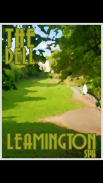
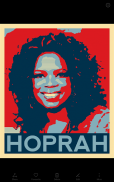


Propaganda Poster Maker

Descrizione di Propaganda Poster Maker
Now you can create your very own propaganda picture in two simple steps :-
1. Simply take a picture with your devices camera or retrieve one from a media file.
2. You can then add some text using the tt button on the left of the screen.
It's as simple as that. The job is done!
What to do with your picture? Save it using the red save button, or share it using the blue share button. The choice is yours. Share through Facebook, Istagram, Snapchat or Twitter.
Propaganda Poster Maker can make a keep Calm and Carry On poster style as well as the Obama Hope poster style made famous by Shepard Fairey. Now with the new update, you can make a painterly style, block print style, cartoon style and 60's psychedelic style too.
Please enjoy it :-)
Top Tips :-
1. If your camera function has an hdr setting, then turn it on.
2. For portraits, side lighting works well, i.e. stand next to a window so one side of your face is lit better than the other.
3. Getting the light exposure just right makes all the difference.
4 Use the sliders at the top of the screen, on some posters, to fine-tune the image.
Ora è possibile creare il proprio foto di propaganda in due semplici passaggi: -
1. Basta scattare una foto con la fotocamera dei dispositivi o recuperare uno da un file multimediale.
2. È quindi possibile aggiungere del testo utilizzando il tasto tt sulla sinistra dello schermo.
E 'così semplice. Il lavoro è fatto!
Cosa fare con la tua foto? Salvarlo utilizzando il pulsante rosso di salvataggio, o condividerlo utilizzando il pulsante blu Condividi. La scelta è tua. Condividi tramite Facebook, Istagram, Snapchat o Twitter.
Propaganda Poster Maker può fare una Mantieni la calma e vai avanti lo stile del manifesto, così come lo stile del manifesto di Obama Speranza resa famosa da Shepard Fairey. Ora, con il nuovo aggiornamento, è possibile fare uno stile pittorico, blocco di stile di stampa, stile cartone animato e lo stile psichedelico 60 di troppo.
Si prega di godere :-)
Migliori suggerimenti :-
1. Se la funzione fotocamera è dotata di un ambiente hdr, quindi accenderlo.
2. Per i ritratti, illuminazione laterale funziona bene, cioè stare accanto a una finestra in modo da un lato del viso è illuminato migliore rispetto agli altri.
3. Ottenere l'esposizione alla luce fa solo a destra la differenza.
4 Utilizzare i dispositivi di scorrimento nella parte superiore dello schermo, su alcuni manifesti, per perfezionare l'immagine.

























